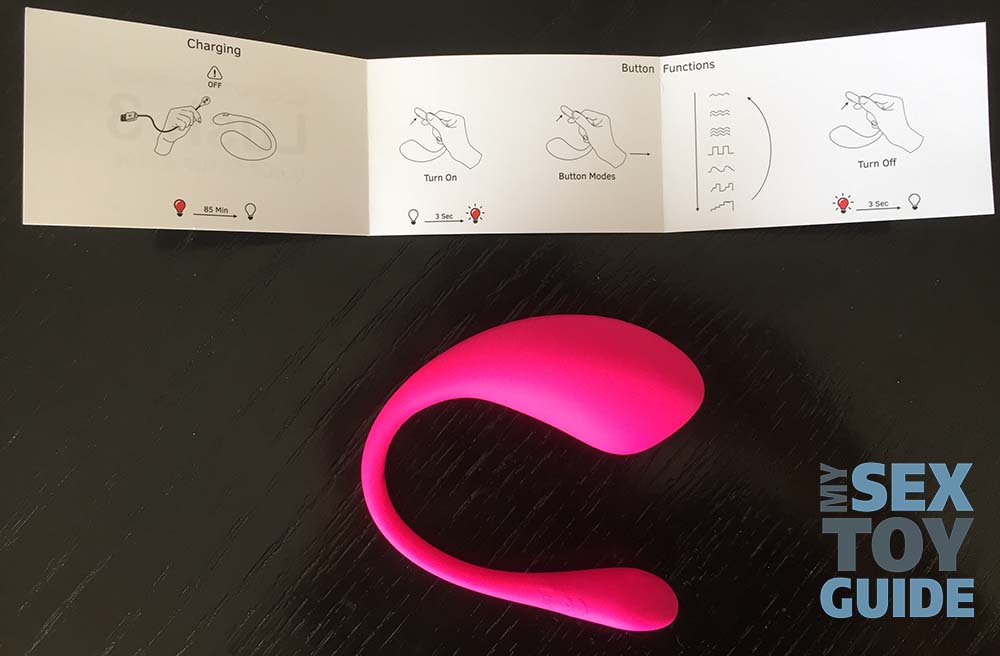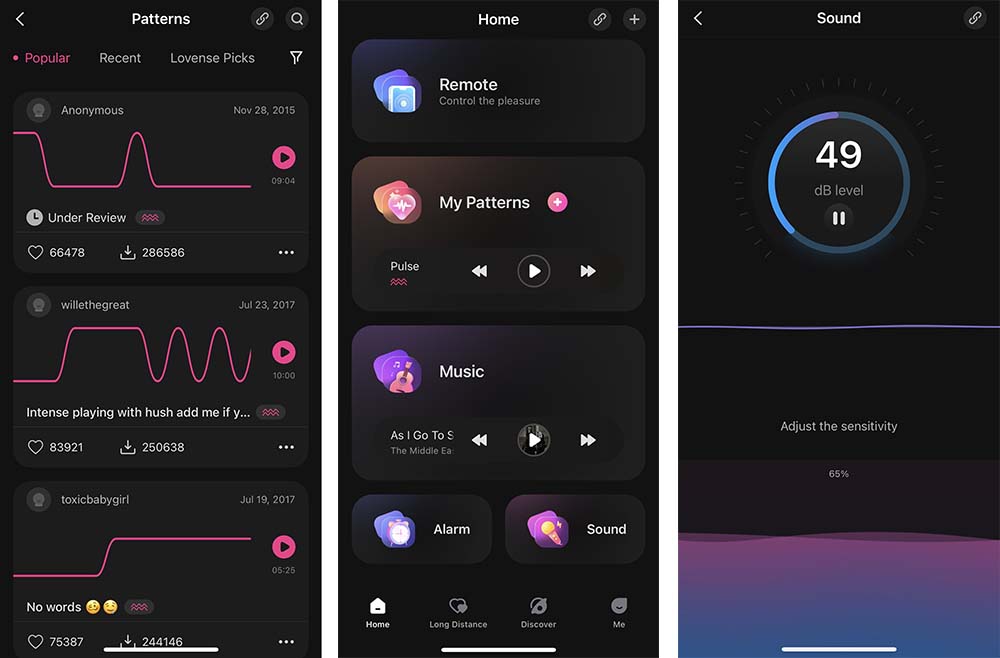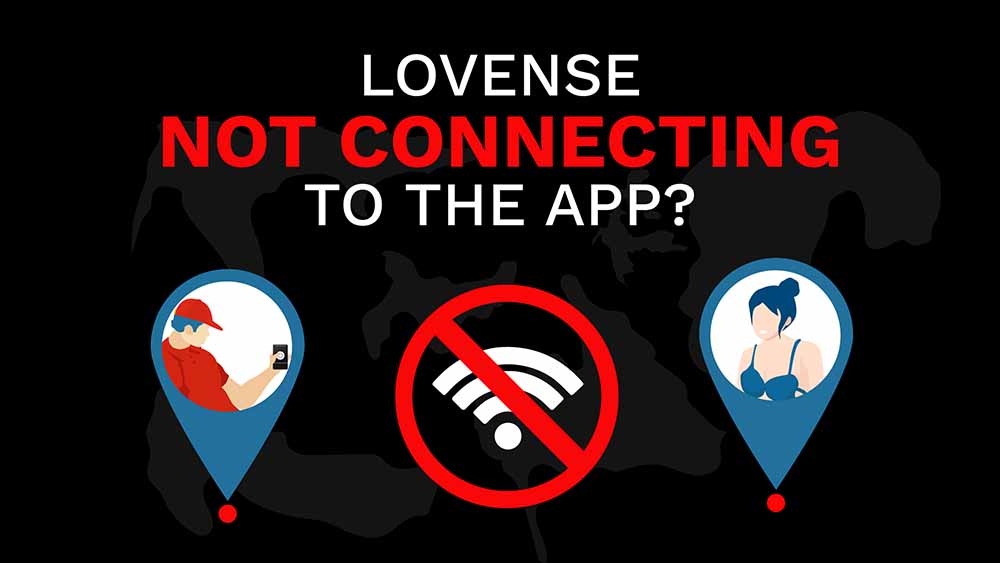 If your Lovense device does not play nice with the app, we’ve got your back! Our resident Lovense guru Tim Larson understands that many people encounter this hiccup so he put together this comprehensive guide to get your device back in sync. Please dive into the reasons why and follow the step-by-step solutions below!
If your Lovense device does not play nice with the app, we’ve got your back! Our resident Lovense guru Tim Larson understands that many people encounter this hiccup so he put together this comprehensive guide to get your device back in sync. Please dive into the reasons why and follow the step-by-step solutions below!
- Internet Connection Problem: An unstable or weak internet connection can prevent the toys and the app from communicating. Firewall settings and browser settings may also block the application from accessing the internet and prevent proper connectivity. Switching to a different network or reviewing network settings can help resolve this issue.
- Bluetooth Connectivity Issue: Bluetooth interference, low battery, and distance between the toy and the phone cause a Bluetooth issue. Resetting the toy and the cellphone’s Bluetooth, ensuring the toy is within range, and removing nearby Bluetooth devices may resolve this issue.
- Issues With Your Mobile Devices: Bluetooth turned off or not within range, outdated or misconfigured application settings, or other apps running in the background can cause connection issues. Try restarting the cell phone and the Lovense device, updating or reinstalling the Lovense applications, and closing other applications in the background can help resolve this issue.
- Damaged Lovense Toy: Undue stress and strain can cause damage to the product, making it difficult to connect. Inspecting it for visible signs of wear and tear such as cracks, tears, or other damage can determine if the toy is damaged. You can try resetting it by pressing and holding the power button for 10-15 seconds or contacting Lovense customer support for assistance.
- Lovense Application Issues: Updating or reinstalling the application, restarting your smartphone and Lovense devices, and ensuring the application is up-to-date can help resolve this issue. If none of the above solutions work, please contact customer service for further assistance.
Table Of Contents
1. Internet Issues
The very first thing you must check is your Internet connection as it can prevent connecting or controlling your toy remotely. Here are some helpful tips to help you troubleshoot this issue:
- Verify your internet connectivity: Ensure that you have a reliable internet connection. You can do so by checking the status of your Wi-Fi or cellular data connection on your phone or computer. If you’re using Wi-Fi, confirm that you’re connected to a steady network, and if you’re using mobile data, ensure you have a strong cellular signal.
- Check firewall settings: If you are using a laptop or desktop computer, check your firewall settings to ensure the Lovense Remote app is allowed to access the internet. You may need to add an exception for the application or disable the firewall temporarily to see if this resolves the issue.
- Check your browser settings: If you are using the Lovense browser extension to sync to a cam website, make sure your browser settings allow for the use of WebSocket (WS) and Hypertext Transfer Protocol (HTTP) or Hypertext Transfer Protocol Secure (HTTPS). These protocols are necessary for the Lovense browser extension to communicate with the cam website and your toy.
Note: If you tried everything and ensured that the internet connection is not the problem, you can try some of the tips from our guide on how to connect Lovense long distance.
If you’re still encountering difficulties with the connection, attempt to connect to an alternative network. For instance, if you’re currently using Wi-Fi, consider connecting to a different Wi-Fi network or switching to mobile data. On the other hand, if you’re relying on mobile data, attempt connecting to another network or switch over to Wi-Fi.
2. Bluetooth Issues
Bluetooth connectivity issues are one of the most common problems that customers encounter, either on their phone or computer. Here are some possible reasons why your Lovense toy might not be connecting to your cellphone’s Bluetooth:
- Bluetooth interference: Bluetooth signals can be interfered with by other devices in your vicinity. Please make sure there are no other devices near your phone or computer when trying to sync your Lovense toy.
- Low battery: If the battery is low, it might not be able to sync to your cellphone’s Bluetooth. We recommend charging it fully and trying again.
- Distance: Make sure that your toy is within the Bluetooth range of your phone, which is typically around 30 feet (10 meters).
If you have tried the above solutions and still experiencing Bluetooth connectivity issues, try resetting your sex toy and Bluetooth settings. If none of these solutions work, contact Lovense customer support for further assistance.
3. Issues With Your Mobile Device
If you’re having problems connecting your Lovense device to your smartphone, there are several steps you can take to address the issue. Firstly, ensure that your mobile device’s Bluetooth is turned on and within range of the toy. If you are having trouble connecting, try turning off Bluetooth and then turning it back on again. If you have tried turning Bluetooth on and off again and are still having issues, try restarting both your cell phone and the sex toy. This can help to reset any issues and may resolve the problem.
You can also verify whether your application is up to date or not. Not having the latest version installed can cause compatibility issues so it’s important to keep it updated.
In some cases, connectivity issues may be caused by other apps running in the background on your mobile device. Try closing all other apps and then attempting to sync your sex toy to your mobile device again.
If you are still having issues, try uninstalling and then reinstalling the applications on your mobile device as this can help to reset any configuration issues that may be causing the problem.
4. Damaged Lovense Toy
If you have verified that the issue isn’t because of your phone or computer, chances are you’re having a damaged toy. We recommend to inspect for any visible signs of wear and tear. If you notice any cracks, tears, or other damage, it may be time to replace it with another model.
If your toy isn’t turning on, check if it’s getting enough amperage when you charge it. There’s a good chance that the USB power supply you are using isn’t enough to power your toy. You can always verify the proper way to charge it by reading the user manual (image below).
If you are unsure if your toy is damaged, try resetting it. To reset your Lovense toy, press and hold the power button for 3-5 seconds, like in the image below. This should reset the toy and allow it to sync to the application.
If resetting your toy still doesn’t work and you suspect it is damaged, contact customer support for assistance. They can help you determine if yours is damaged and provide options for repair or replacement if your Lovense product is still covered by the one-year warranty.
5. Lovense App Software Issues
Another common issue is connectivity problems with the remote application. Here are some common Lovense application issues and how to fix them:
Crashing or Freezing
In case the application experiences recurrent crashes or freezes, there are several steps you can take to resolve the problem:
- Ensure that you have the latest version of the Lovense Remote or Connect app installed.
- Verify that your phone’s operating system is up to date.
- Close all other apps running in the background.
- Uninstall and reinstall the Lovense app.
Firmware Update Issues
If you’re having trouble updating your Lovense toy’s firmware through the Lovense Remote app, try the following:
- Ensure that your phone and Lovense toy are within range of each other.
- Verify that your phone’s Bluetooth is turned on and that it’s not connected to any other Bluetooth devices.
- Restart your phone and try updating again.
- Uninstall and reinstall the Lovense Remote app.
Related: Lovense Firmware Upgrade
By following these troubleshooting tips, you should be able to fix most Lovense application issues and get your toy working again. If you’re still experiencing problems, contact Lovense support for further assistance.
You can check all the Lovense toys we tested to find reviews of all the models we discussed in this guide.
Tim
- Permanent Gains From Pumping? A Sex Toy Tester Reveals The Secret! - May 7, 2024
- 14 Best VR Sex Toys 2024, REALLY Tested! [Video Reviews] - May 6, 2024
- 16 Best Sex Toys For Men 2024, REALLY Tested! [VIDEO Reviews] - April 18, 2024