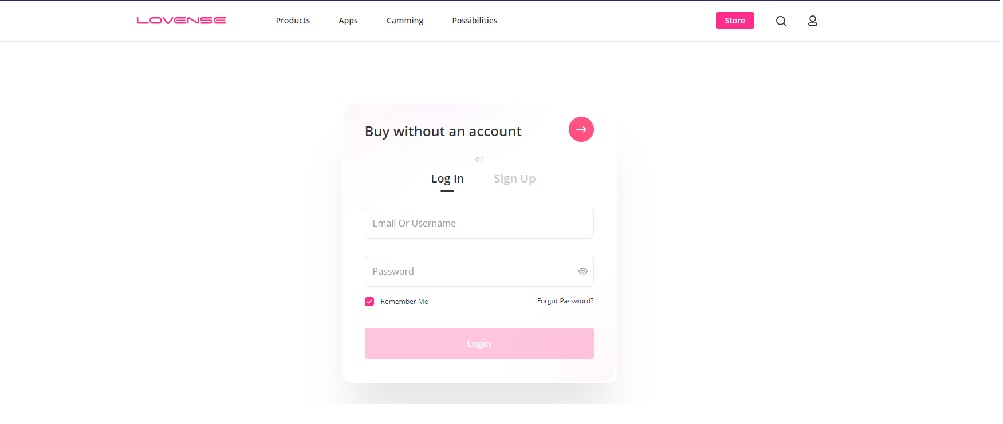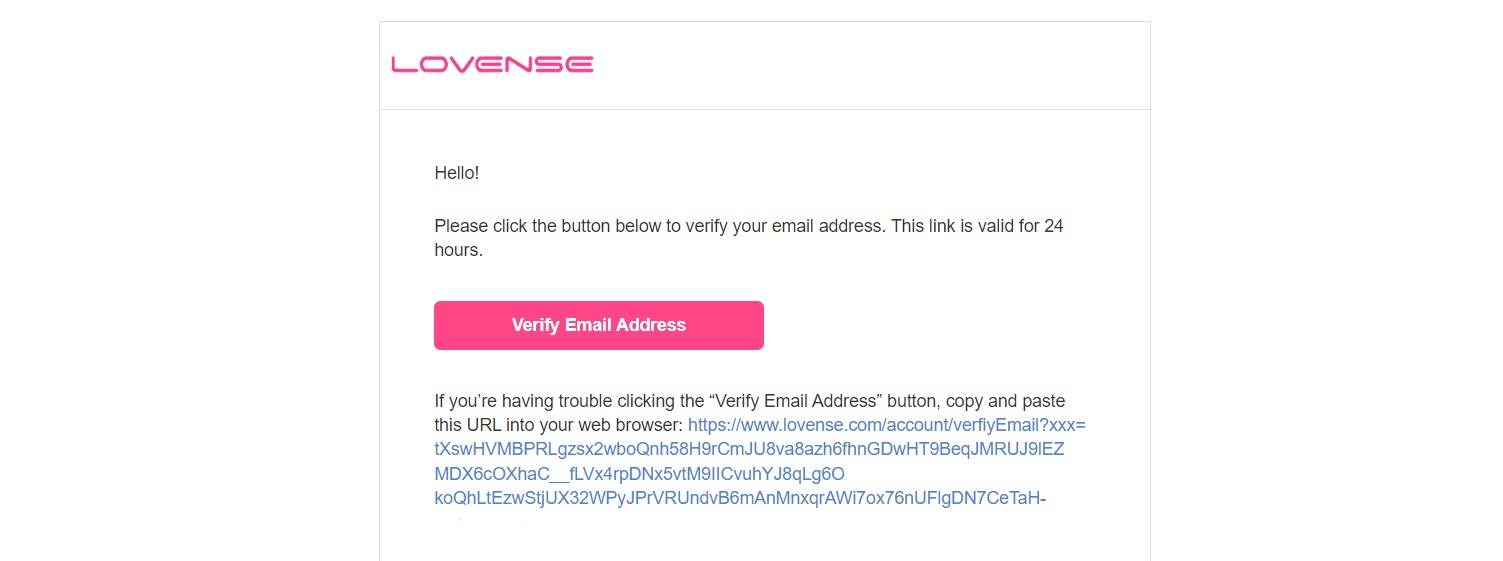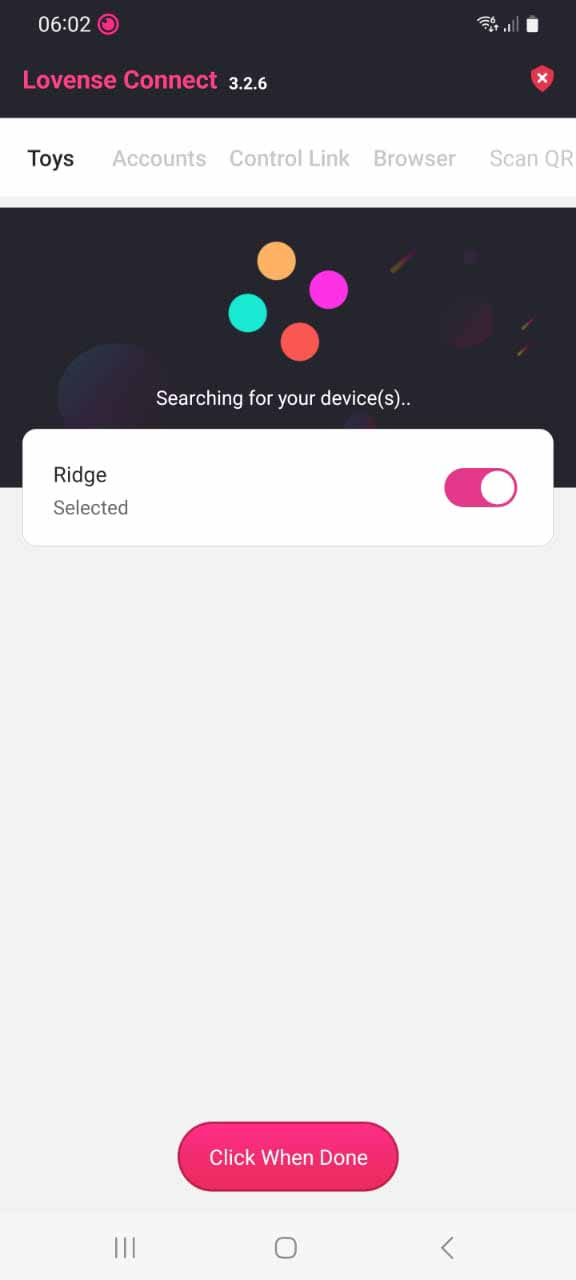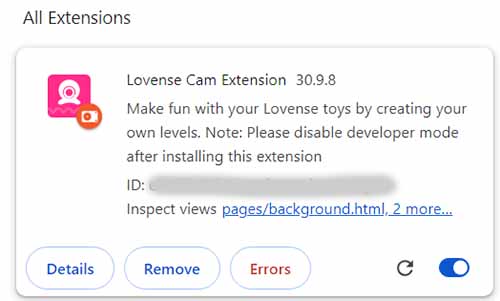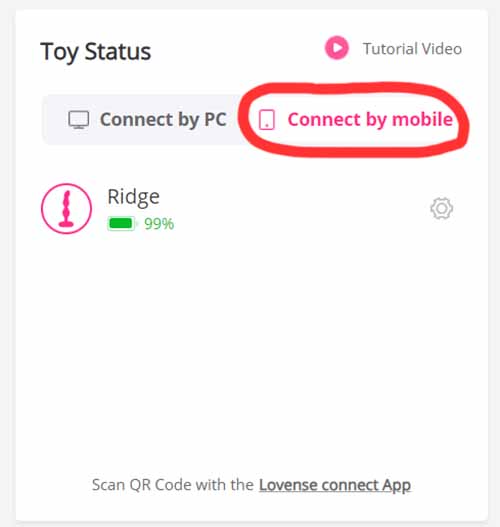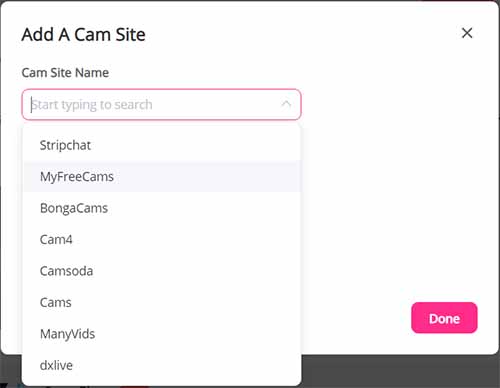You first need to create a Lovense account on the official website. Then, you need to download and install the Lovense Connect App from the app store of your choice. After that, pair your toy with the app, and finally, pair it with Chaturbate using the Lovense Cam extension. We describe each step in detail below.
Table Of Contents
Step 1. Create a Lovense Account
You need a Lovense account to activate the remote control features. If you bought the product directly from the Lovense website, you likely already have an account and can move on to step 2. However, if you purchased it from a third-party retailer, you must create an account on the Lovense platform. Here are the steps on how to do it:
1. Go to the Lovense site and click “Sign Up” at the top right corner of the page. It should look like the screen below.
2. Enter your email address and create a password. Click on the “Sign Up” button to proceed.
3. Check your email for a verification message from Lovense. Click on the link in the email to confirm your account (screenshot below).
4. Once you have verified your account, log in to your Lovense account.
Next, we are setting up the streaming environment. While you can do live streams from your phone (Step 2), we recommend using a more powerful computer (with a wired Ethernet connection) for a more stable streaming experience with lower latency (step 3).
Step 2. Streaming From A Phone
Go to the App Store of your choice and search for “Lovense Connect.” Once you find the application, click “Get” or “Install” to download and install it on your device. Note: Don’t download the “Lovense Remote” app. It’s for the customers.
Once you downloaded and installed the Lovense Connect app, you can connect your sex toys to the app via Bluetooth. Make sure your toy is turned on and in pairing mode. It typically enters pairing mode after you turn it on with the power button (circled on my Ridge in the image below, but check the manual for your specific model).
Then open the Lovense app on your smartphone, click the “Toys” tab, and select “Add Toys.” Select “Click When Done” after the app detects the toy. The toy should make a short buzz after it’s connected. You can see how it should look in the screenshot below:
If you have trouble connecting your toy to the application, make sure that your smartphone’s Bluetooth is turned on and that your phone and toy are close to each other. You may also need to reset your device by holding the power button for 10 seconds before connecting it to the application again.
Step 3. Streaming From A Desktop
If you’re using a Windows PC, you need the Lovense USB Bluetooth Adapter (image below), which you can purchase directly from the company’s website for $5. This adapter plugs into your computer’s USB port and communicates with your toy wirelessly – more on how to connect Lovense toys with a PC in this guide.
Using a Mac computer, you can link your toy directly to your computer without an adapter. However, some users have reported issues with Bluetooth connectivity on Macs, so some may still need to use the Lovense USB Bluetooth Adapter.
Step 4. Install The Lovense Cam Extension
- Go to this link and download the Lovense Cam Extension. It’s downloaded as a zipped package.
- Navigate to your download folder and double-click on the zip file. You need a free unpacker like WinRAR.
- You should see a folder called “lovense_cam_3098.”
- Open Chrome and click the three dots in the upper right corner, then select Extensions->Manage Extensions
- Enable Developer Mode (The slider in the upper right corner) so it turns blue.
- Then select “Load unpacked” on the left side and select the “lovense_cam_3098.”
- Voila, now it’s installed and should look like the screenshot below:
Finally, I recommend disabling developer mode (pull the slider to the left so it’s greyed out) and pin the extension (with the small pin icon) so you can access it more easily.
Step 5. Link Connect App and Browser Extensions
- Login to the browser extension using your Lovense account details.
- Select Settings and “Connect By Mobile” on the right (circled in the screenshot below).
- Go back to the Connect App and go to the “Account” tab. Then select Scan the QR code.
- Scan the QR code, and the two software should be linked. The Cam extension should be visible in the Connect App, and the toy should be visible in the Cam Extension.
- Voila, you are now ready to connect to Chaturbate!
Pro Tip: The rich Cam Extension interface allows you to perform various actions, such as enabling or disabling the extension, viewing the connected toys and their current status, accessing a list of supported enabled streaming sites that can control Lovense toys, sending a test tip to ensure your device configuration is working correctly, and also providing the basic levels settings option to customize different settings according to your preferences. With these steps completed, you can seamlessly integrate your toys with Chaturbate for enhanced interactivity.
Step 6. Connect The Cam Extension To Chaturbate
- Select “Add A New Cam Site” at the bottom of the Cam Extension screen.
- Select Chaturbate from the drop-down list. (Screenshot below)
- Select “Use Lovense Recommended Settings” unless you are comfortable doing it yourself.
- Now, everything should be set up for your streaming. Click the “Stream button when ready and log in to your Chaturbate account.
Pro Tips I Learned Over The Years
- Set a basic level for your vibration levels and duration to ensure it’s always active during your broadcasts.
- Use Lovense’s remote control feature to allow your audience to control your vibration levels and duration by sending tokens.
- Experiment with different vibration patterns and intensities to keep your broadcasts fresh and exciting.
- Engage with your audience by responding to their requests and feedback in the chat room to get higher tip amounts.
I recommend using the Lovense OBS toolset to take your Chaturbate broadcasts to the next level. With OBS, you can add special effects, overlays, and other elements to your broadcasts, making them more engaging and entertaining for your viewers.
Troubleshooting Common Issues
Connecting Lovense to Chaturbate can be tricky sometimes, but don’t worry, we’ve got your back! Here are some common issues that you might encounter and how to troubleshoot them:
Lovense Connect Issues
If you’re having trouble connecting your toy to Chaturbate, you should first check your internet connection. If your internet is slow or unstable, it could be causing the issue.
You should also ensure your toy is fully charged and within range of your mobile device or computer. If not, you may need to move closer or charge it before trying again.
Streaming Issues
If you’re experiencing streaming issues, such as lag or buffering, it could be due to several factors. One common cause is a slow internet connection, so ensure your internet speed is fast enough to handle streaming.
Another possible cause is you’re trying to stream on a mobile device with a weak signal. In this case, you may need to move closer to your router or switch to a different device. You can also use a wired Ethernet connection if WiFi causes a lag.
Mobile Device Issues
If you’re using a mobile device to connect your device to Chaturbate, you should keep a few things in mind. First, ensure your device is compatible with the Lovense Connect application.
Also, verify that your device is fully charged and has a strong internet connection. If you’re still having issues, you may need to try resetting your device or reinstalling the Lovense Connect app.
Lovense Remote Issues
You should also ensure your device is fully charged and has a strong internet connection. If you still have issues, reset your device or reinstall the Lovense Connect app.
That’s it! Following these tips, you should be able to troubleshoot the most common issues when connecting your Lovense device to Chaturbate. If you’re still having trouble, don’t hesitate to contact us for further assistance.
Rachel
PS, we also have a guide on how to connect Lovense to Adult Time, how to connect Lovense to Stripchat, how to connect a Lovense to Camsoda, how to connect Lovense to MyFreeCams, and how to connect Lovense to Bongacam.
- 7 Best Anal Masturbation Positions For Men And Women - April 28, 2024
- 10 Doggy Style Positions To Make The Old Classic Even Hotter - April 27, 2024
- 10 Best Sex Swing Positions For Suspended Orgasms! - April 26, 2024